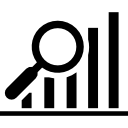Queries¶
Built-in queries¶
hcprequestanalytics comes with a set of pre-defined queries:
$ hcprequestanalytics showqueries
available queries:
500_highest_throughput The 500 records with the highest throughput (Bytes/sec)
500_httpcode_409 The 500 newest records with http code 409
500_httpcode_413 The 500 newest records with http code 413
500_httpcode_503 The 500 newest records with http code 503
500_largest_req_httpcode_node The records with the 500 largest requests by req, httpcode, node
500_largest_size The records with the 500 largest requests sorted by size
500_worst_latency The records with the 500 worst latencies
clientip No. of records per client IP address
clientip_httpcode No. of records per http code per client IP address
clientip_node No. of records per clientip per node
clientip_request_httpcode No. of records per http code per request per client IP address
count No. of records, overall
day No. of records per day
day_hour No. of records per hour per day
day_hour_req No. of records per request per hour per day
day_req No. of records per request per day
day_req_httpcode No. of records per http code per request per day
mapi_endp_req_http MAPI request: endpoints, request, http code
mapi_user_req_http MAPI requests by user
node No. of records per node
node_req No. of records per request per node
node_req_httpcode No. of records per http code per request per node
percentile_req No. of records per request analysis, including percentiles for size and latency
percentile_throughput_128kb No. of records per request, with percentiles on throughput (Bytes/sec) for objects >= 128KB
req No. of records per request
req_httpcode No. of records per http code per request
req_httpcode_node No. of records per node per http code per request
ten_ns_proto_clientip_httpcode No. of records per Tenant / Namespace / protocol / client IP address / http code
ten_ns_proto_httpcode No. of records per Tenant / Namespace / protocol / http code
ten_ns_proto_percentile_req No. of records per Tenant / Namespace / protocol, including percentiles for size and latency
ten_ns_proto_user_httpcode No. of records per Tenant / Namespace / protocol / user / http code
ten_proto_httpcode No. of records per Tenant / protocol / http code
ten_user_ns_req_http Tenants with all users accessing Namespaces, incl. request and httpcode
Tip
More queries might have been added with newer versions - always check with the command above!
Adding individual queries¶
If additional queries are wanted, hcprequestanalytics can be easily extended by creating a query file and adding it to the call:
$ cat addqueries
[add_count]
comment = count all records
query = SELECT count(*) FROM logrecs
[add_req_count]
comment = count records per request
query = SELECT request, count(*) FROM logrecs GROUP BY request
freeze pane : C3
[add_node_req_http]
comment = node-per-request-per-httpcode analysis
query = SELECT node, request, httpcode, count(*),
min(size), avg(size), max(size),
percentile(size, 10), percentile(size, 20),
percentile(size, 30), percentile(size, 40),
percentile(size, 50), percentile(size, 60),
percentile(size, 70), percentile(size, 80),
percentile(size, 90), percentile(size, 95),
percentile(size, 99), percentile(size, 99.9),
min(latency), avg(latency),
max(latency),
percentile(latency, 10), percentile(latency, 20),
percentile(latency, 30), percentile(latency, 40),
percentile(latency, 50), percentile(latency, 60),
percentile(latency, 70), percentile(latency, 80),
percentile(latency, 90), percentile(latency, 95),
percentile(latency, 99), percentile(latency, 99.9)
FROM logrecs GROUP BY node, request, httpcode
freeze pane : E3
You can check the available queries, including the additional ones:
$ hcprequestanalytics -d dbfile.db -a addqueries showqueries
available queries:
500_highest_throughput The 500 records with the highest throughput (Bytes/sec)
500_largest_req_httpcode_node The records with the 500 largest requests by req, httpcode, node
500_largest_size The records with the 500 largest requests sorted by size
500_worst_latency The records with the 500 worst latencies
add_count count all records
add_node_req_http node-per-request-per-httpcode analysis
add_req_count count records per request
clientip No. of records per client IP address
clientip_httpcode No. of records per http code per client IP address
clientip_request_httpcode No. of records per http code per request per client IP address
count No. of records, overall
day No. of records per day
day_hour No. of records per hour per day
day_hour_req No. of records per request per hour per day
day_req No. of records per request per day
day_req_httpcode No. of records per http code per request per day
node No. of records per node
node_req No. of records per request per node
node_req_httpcode No. of records per http code per request per node
percentile_req No. of records per request analysis, including percentiles for size and latency
percentile_throughput_128kb No. of records per request, with percentiles on throughput (Bytes/sec) for objects >= 128KB
req No. of records per request
req_httpcode No. of records per http code per request
req_httpcode_node No. of records per node per http code per request
ten_ns_proto_httpcode No. of records per Tenant / Namespace / protocol / http code
ten_ns_proto_percentile_req No. of records per Tenant / Namespace / protocol, including percentiles for size and latency
ten_ns_proto_user_httpcode No. of records per Tenant / Namespace / protocol / user / http code
ten_proto_httpcode No. of records per Tenant / protocol / http code
Rules:
- You need to stick to the format as shown above - not doing so will most likely result in a crash
- the [term] is the name of the query, which you can use in the
analyzecall- the comment entry is what is shown in when calling
showqueries- the query entry is where to put the query in
- The QUERY has to follow the SQLite3 SELECT rules
- You can use all the column names listed below, the aggregate functions offered by SQLite as well as the private functions listed below
Columns in the logrecs table¶
| column | type | description |
|---|---|---|
node |
TEXT | the HCP nodes backend IP address |
clientip |
TEXT | the requesting clients IP address |
user |
TEXT | the user who did the request |
timestamp |
FLOAT | the point in time of the request (seconds since Epoch) |
timestampstr |
TEXT | the point in time of the request (string) |
request |
TEXT | the HTTP request |
path |
TEXT | the requested object |
httpcode |
INT | the HTTP return code |
size |
INT | the size of the transfers body |
namespace |
TEXT | the HCP Namespace accessed (usually, in the form of
namespace.tenant[@protocol]) |
latency |
INT | the internal latency needed to fullfil the request |
Private SQL functions that can be used in queries¶
getNamespace(path, namespace)Extract the name of the Namespace (bucket, container) from the
pathandnamespacedatabase columns.getTenant(namespace)Extract the name of the Tenant from the
namespacedatabase column.getProtocol(namespace)Extract the access protocol used from the
namespacedatabase column. Returns eitherS3,Swiftornative REST.percentile(column, float)Aggregate function that calculates the percentage (given by float) of column from all selected records.
Warning
Due to it’s nature, percentile() collects a list of the columns’ value from each selected row. As this list is held in memory, it can consume a lot of it. A rough calculation would be:
no. of percentile() occurrences in the query * no of rows selected * 24 bytes
tp(size, latency)Calculates the throughput (in bytes/second) from an objects size and the internal latency.