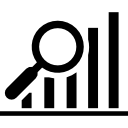Get info¶
You might want to see what’s going on, especially if you are running hcprequestanalytics against a huge database.
Queries running¶
As the queries are running in parallel, you will receive info about its success (or fail) once each query has ended. To find out which queries are running at the moment, you can run this command in a second session:
$ lsof 2>/dev/null | grep '__\*'
hcpreques 602 sm 16u REG 1,5 0 5461618 /private/var/folders/y3/74nllcpj5f511sgw18t55_qh0000gn/T/I_am__*clientip_httpcode*__pbxvbswl
hcpreques 603 sm 17u REG 1,5 0 5461730 /private/var/folders/y3/74nllcpj5f511sgw18t55_qh0000gn/T/I_am__*clientip_request_httpcode*__198td_f7
In this example, the string I_am__*clientip_httpcode*__pbxvbswl in the last field of the output indicates that process 602 (the second field) runs the clientip_httpcode query.
Disk space used for tmp indexes¶
To find out how much disk space is used for temporary database indexes, you can run:
$ lsof 2>/dev/null | grep /wherever/you/have/enough/space
hcpreques 602 sm txt REG 1,2 5301620171 26454 /wherever/you/have/enough/space/etilqs_rrlN0dgfFfwQg9E
hcpreques 602 sm 18u REG 1,2 5302781691 26454 /wherever/you/have/enough/space/etilqs_rrlN0dgfFfwQg9E
hcpreques 603 sm txt REG 1,2 1256108032 26456 /wherever/you/have/enough/space/etilqs_7QxuTtMv8AtPYnw
hcpreques 603 sm 19u REG 1,2 1256108032 26456 /wherever/you/have/enough/space/etilqs_7QxuTtMv8AtPYnw
You will have to replace /wherever/you/have/enough/space by the folder
you are using for the temporary database indexes (see Good to know for
details).
The 7th field will tell you how many bytes are actually used for this single
temporary database index. Be aware that each temporary index shows up twice in
this output, as it is opend twice by the process. The slight difference in size
is caused by the process writing into the index during lsof was running. The
2nd field will tell you the pid of the process running the query using this
temporary index.
BTW, you will not see the files containing the indexes in the filesystem,
and they will not be accounted for when using the df or du commands.